If you want to snap travel photos that look great, you need to learn how to compensate for that fact and try to capture photos that look as good as possible. To that end, there are a few things you should try:
Hold the camera steady
Practice holding the camera as steady as possible using both your hands. The more steady your camera is the less likely it is to capture images that are blurry or have other focus issues. Alternatively, try to find a portable tripod stand or camera holder that you can use.Learn how to manually adjust your camera settings
On every camera there are certain settings that you can control – most notably the ISO and shutter speed, and sometimes the aperture. These settings are important, as they can help you to compensate for lighting and capture far more impressive travel photos.It can take time and experience to fully understand how camera settings will affect your travel photos, but it is worth starting to experiment with them sooner rather than later.
Use the rule of thirds
The rule of thirds involves dividing your frame into a 3 by 3 grid and positioning elements using the sections, lines, or intersections. To start using it, activate the grid on your camera, and use it to try positioning the elements in your travel photos in different ways.Look at things from a different perspective
The majority of travel photos are snapped from eye-level, so if you want to shake things up and capture photos that look unique and different – change your perspective. In particular you should try to snap images from above or below eye-level, and see how they turn out.Get closer – always
As a rule, the closer you are to your subject the more definition and detail will be captured in your photo. Because of that you should always try to get closer, and in some cases may even want to fill the frame with the subject.Just remember to get physically closer and not use the zoom – especially not digital zoom. Using digital zoom will reduce the quality of your travel photos, and so you should avoid it at all costs.
It is worth noting that you may want to also try using Movavi Photo Editor to learn how to unblur a picture . It will make it easy, and there are lots of other ways Movavi Photo Editor could help you to improve your photos too. With its features you could remove unwanted objects, apply artistic filters, transform the frame and orientation, add captions, touch up portraits, and perform a wide range of other alterations to your travel photos.
Suffice to say with this one editor you will have everything you need to make sure your travel photos turn out looking great. All you need to do is fix the issues that are present and perhaps experiment a little with altering the frame and composition of your shots, and you will find the results you’re able to obtain with Movavi Photo Editor can be truly stunning

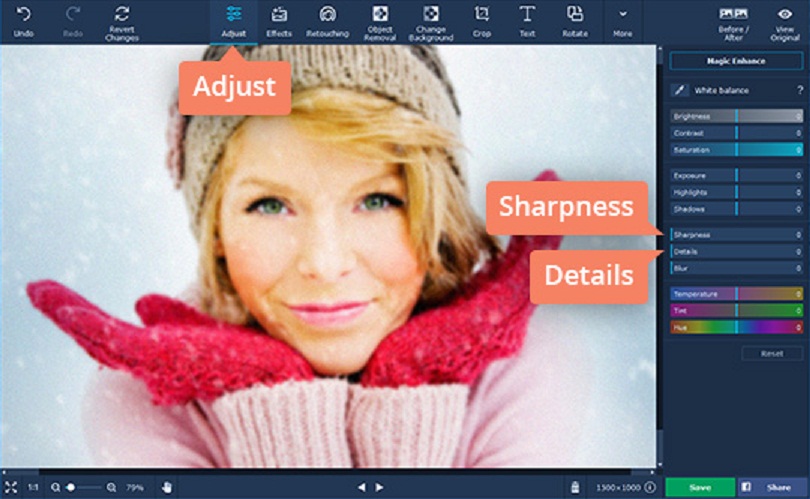
No comments:
Post a Comment